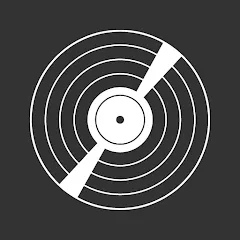
The Discogs app is a comprehensive tool designed for music enthusiasts and collectors to manage their music collections, discover new releases, and connect with other fans. As an extension of the Discogs website, it provides users with a powerful platform to track their music inventory, explore a vast database of albums, and stay updated with the latest industry news.

This app used to be a must have for any music collector but the recent "updates" have made the app unusable. When you click on any artist you can no longer see their entire discography. And when viewing images after about a minute they stop showing up which makes the whole thing useless. I hope this gets fixed soon because until then the app is not useable and I would not recommend it to anyone.

I used to love this app, but the most recent updates have made it nearly useless. You can't view an artist's discography anymore and the images barely load, if at all, for the releases when you can individually search and view a specific release. I would love it if they would get it sorted out, because I love the ability to catalogue my collection and I also love the marketplace, but now those things are nearly useless.

Discogs does not show artist's discographies. This version is awful. It never pulls up an Artist's releases. It will display each single release in full, but will not show all releases, or comps, chronologically sorted by date, for example. It just spins and shows nothing. Force stop, re-install did not help. Please fix this app, it used to be great. Its pretty useless now.