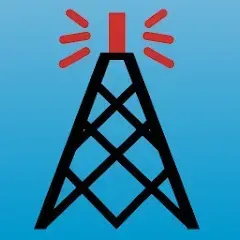Echolink is a software application that bridges the gap between amateur radio operators and the internet. Developed to facilitate communication among radio enthusiasts, Echolink allows users to connect their amateur radio stations to the internet, enabling voice communication through Voice over IP (VoIP) technology. This integration extends the reach of amateur radio networks, allowing operators from around the world to communicate seamlessly, regardless of their physical location. Echolink is particularly popular among hobbyists who want to engage in long-distance communication or participate in radio-based communities without being restricted by traditional radio signal limitations.
Features of Echolink
Echolink offers a range of features designed to enhance communication for amateur radio operators:
- Internet Linking: Echolink enables users to connect their amateur radios to the internet, allowing for VoIP communication between stations across the globe. This feature effectively expands the reach of traditional radio networks.
- Cross-Platform Compatibility: The software is available for various platforms, including Windows, macOS, iOS, and Android. This cross-platform support ensures that users can access Echolink from a wide range of devices, enhancing its versatility.
- User-Friendly Interface: Echolink provides an intuitive interface that makes it easy for users to manage connections, monitor active nodes, and engage in communication. The design is aimed at simplifying the user experience, especially for newcomers to amateur radio.
- Node Directory: The application includes a comprehensive directory of available nodes (stations) that users can connect to. This directory allows users to find and connect with other operators or networks easily.
- EchoLink Conference and Reflector Support: Users can participate in Echolink conferences or reflectors, which are virtual gatherings of multiple nodes or users. These features support group conversations and facilitate community engagement.
- Text Messaging: In addition to voice communication, Echolink supports text messaging between users. This feature can be useful for sending quick updates or coordinating with others when voice communication is not ideal.
Pros & Cons of Echolink
Echolink comes with several advantages and some drawbacks:
Pros:
- Global Reach: By connecting to the internet, Echolink extends the range of amateur radio beyond traditional signal limitations, enabling users to communicate with operators worldwide.
- Flexibility and Convenience: The cross-platform availability and user-friendly interface make Echolink accessible and easy to use for both experienced operators and newcomers.
- Community Engagement: Echolink’s support for conferences and reflectors helps users engage with the amateur radio community, participate in discussions, and share knowledge.
- Integration with Existing Equipment: Echolink integrates well with existing amateur radio equipment, allowing users to enhance their current setups without requiring major modifications.
- Cost-Effective: The software is generally free to use, making it an economical option for expanding communication capabilities without incurring significant costs.
Cons:
- Dependency on Internet: Echolink relies on a stable internet connection, which can be a limitation in areas with poor or unreliable internet service. This dependency means that users in remote or underserved locations may experience connectivity issues.
- Learning Curve: While the interface is user-friendly, newcomers to amateur radio or VoIP technology may face a learning curve as they familiarize themselves with the software and its features.
- Limited Voice Quality: Although Echolink offers good voice quality for most users, it may not match the clarity of traditional radio signals, especially if there are issues with internet bandwidth or connection stability.
- Privacy Concerns: As with any internet-based communication tool, there may be concerns about privacy and security. Users should be mindful of potential risks and take appropriate measures to protect their information.
Functions of Echolink
Echolink serves several key functions for amateur radio operators:
- Voice Communication: The primary function of Echolink is to facilitate voice communication between amateur radio stations via the internet. This enables users to engage in conversations with operators around the world.
- Node Connection: Users can connect to various nodes (stations) listed in the Echolink directory, allowing for direct communication with other operators or participation in larger networks.
- Conferences and Reflectors: Echolink supports virtual conferences and reflectors, where multiple nodes or users can join a shared communication space. This function is useful for group discussions and community events.
- Text Messaging: The software allows for text messaging between users, providing an additional communication channel that can be used alongside voice conversations.
How to Use Echolink
Using Echolink involves a few straightforward steps:
- Download and Install: Begin by downloading and installing the Echolink software on your device. It is available for Windows, macOS, iOS, and Android. Follow the installation instructions to set up the application.
- Create an Account: To use Echolink, you need to create an account. Register through the software by providing your amateur radio call sign and other required information. This step helps verify your identity and ensures compliance with amateur radio regulations.
- Configure Your Settings: Once installed, configure your Echolink settings according to your preferences. This may include setting up audio options, adjusting connection preferences, and entering your call sign.
- Browse the Node Directory: Use the node directory to find and connect to other amateur radio stations. You can search for specific nodes or browse by location or network.
- Connect and Communicate: Select a node to connect with and start your communication session. You can engage in voice conversations or send text messages as needed.
- Participate in Conferences: Join Echolink conferences or reflectors to participate in group discussions and interact with other users in a shared communication space.
- Manage Your Connections: Monitor your active connections and manage your communication sessions using the software’s interface. Adjust settings and preferences as needed to enhance your experience.