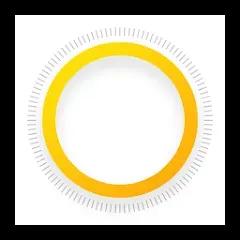What Is Insta360?
Insta360 is a mobile application developed to work with Insta360's 360-degree and action cameras. The app enables users to manage their camera settings, capture immersive photos and videos, and perform advanced editing. It supports a range of functionalities designed to enhance the user experience, allowing for easy sharing and editing of 360-degree content directly from a mobile device.
Features of Insta360
- Real-Time Preview: Provides a live preview of what your Insta360 camera is capturing, allowing you to adjust settings and framing before taking a shot.
- Advanced Editing Tools: Includes a range of editing features such as stitching, trimming, and adding effects to enhance your 360-degree photos and videos.
- Auto-Editing Templates: Offers pre-designed templates for quick and easy creation of engaging content without the need for manual editing.
- AI-Powered Features: Utilizes artificial intelligence to assist with automatic editing, including features like smart tracking and scene detection.
- Live Streaming: Supports live streaming directly from your Insta360 camera to social media platforms, enabling real-time sharing of immersive content.
- Sharing and Exporting: Facilitates easy sharing of your edited content across social media platforms and provides options for exporting videos and photos in various formats.
- Cloud Storage Integration: Offers integration with cloud storage services for easy backup and access to your media files from any device.
Pros and Cons of Insta360
Pros:
- Enhanced Capture: Allows for capturing immersive 360-degree content, providing a unique and engaging perspective that traditional cameras cannot offer.
- Comprehensive Editing Tools: Provides robust editing features and AI-powered tools, making it easy to create professional-quality content.
- Easy Sharing: Simplifies the process of sharing content directly to social media platforms and other channels.
- Real-Time Monitoring: Enables real-time previewing of content, which helps in capturing the perfect shot and adjusting settings on the fly.
- Live Streaming Capability: Supports live streaming, allowing users to broadcast their 360-degree content in real time to a wide audience.
Cons:
- Learning Curve: Some users may find the app's advanced features and editing tools complex and may require time to learn and master.
- Performance Issues: Depending on the device, users may experience performance issues or lag when editing large or high-resolution files.
- Limited Free Features: While the app is free to download, certain advanced features and tools may require in-app purchases or subscriptions.
- Device Compatibility: Certain features may only be available on specific models of Insta360 cameras or may require the latest versions of the app.
Functions of Insta360
The Insta360 app offers several key functions designed to enhance the user experience and streamline the process of creating 360-degree content:
- Camera Control: Allows users to control their Insta360 camera remotely, including adjusting settings, starting and stopping recording, and capturing photos.
- Editing and Stitching: Provides tools for editing and stitching 360-degree content, including options for trimming, adding effects, and correcting errors.
- Template Usage: Offers a variety of auto-editing templates for quick creation of engaging videos and photos.
- Live Streaming: Enables users to live stream directly from their Insta360 camera to social media platforms, making it easy to share real-time experiences.
- Cloud Integration: Facilitates cloud storage integration for easy backup and access to media files from multiple devices.
How to Use Insta360
To effectively use the Insta360 app, follow these steps:
- Download and Install: Download the Insta360 app from the App Store (iOS) or Google Play Store (Android). Install the app on your mobile device.
- Connect Your Camera: Open the app and connect it to your Insta360 camera via Bluetooth or Wi-Fi, depending on your camera model.
- Set Up Your Camera: Use the app to adjust camera settings, preview live feeds, and frame your shots according to your preferences.
- Capture and Edit: Capture photos or videos and use the app's editing tools to enhance your content. Apply effects, trim, and stitch as needed.
- Share and Stream: Share your edited content directly to social media or use the live streaming feature to broadcast in real-time.
- Backup Your Media: Utilize cloud storage integration to back up your media files and ensure they are accessible from any device.