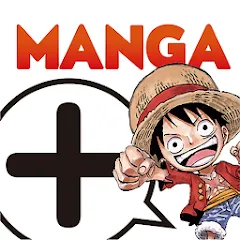
Manga Plus by Shueisha is a digital platform that offers a vast library of manga titles for readers worldwide. The app aims to provide access to popular manga series and new releases simultaneously with their publication in Japan. With an intuitive interface and a user-friendly design, Manga Plus caters to both long-time manga fans and newcomers looking to explore this unique art form.

I really like service and the subscription model. The app itself could do with a few improvements. First of all the ability to turn pages using the volume keys. That makes the reading experience sooooo much smoother on other apps. Also a "continue reading" button for series views. It's always a pain to find the chapter I was at last time when going back to my One Piece catch up. Third: Offline usage. Let me download chapters to read on the go.

It's great, but it takes time to load a few pages. But, it loads faster than you read! It's all free unlike the official. This a app is so good, that I Uninstalled the official Shojan Jump for this! The Swiping makes it feel professional. You can tap on the side of the screen to scroll and you might accidentally touch it, but that's Samsung's own fault for curving the screen so much. But, you have to put your finger really close to the edge to swipe with a tap. Besides that, it's a great app!

After the recent major change in the app, a popup with Manga Plus logo and text "an error has occured." showing up randomly on my phone display. But if I open the app nothing seems wrong. The popup will also dismiss on its own after a while, and it doesn't disrupt my phone performance, but still it bugs me. Please fix.