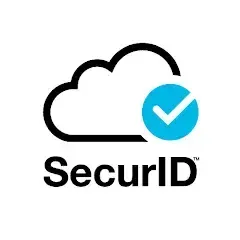RSA Authenticator (SecurID) is a robust mobile application designed to enhance security through two-factor authentication (2FA). Developed by RSA Security, this app provides an additional layer of protection for your online accounts and sensitive data by generating time-based one-time passwords (TOTPs) and managing authentication tokens. It helps users ensure that only authorized individuals gain access to their accounts, significantly reducing the risk of unauthorized access due to compromised passwords.
Features of RSA Authenticator (SecurID)
- Time-Based One-Time Passwords (TOTPs): Generates a unique code every 30 seconds, enhancing security by ensuring that each login attempt is validated by a new password.
- Push Notifications: Sends instant authentication requests to the user's device for quick and secure access.
- Token Management: Allows users to manage and configure multiple tokens, making it easy to handle various accounts and services.
- Offline Access: Supports offline access to authentication codes, ensuring that users can log in even without an active internet connection.
- Cross-Platform Support: Available on both iOS and Android devices, providing flexibility in how users access their accounts.
Pros and Cons of RSA Authenticator (SecurID)
Pros:
- Enhanced Security: Adds an additional layer of security beyond traditional passwords, reducing the risk of unauthorized access.
- Convenient Push Notifications: Simplifies the authentication process with push notifications, minimizing the need to manually enter codes.
- Offline Functionality: Ensures access to authentication codes even without an internet connection, making it reliable in various scenarios.
- Cross-Platform Compatibility: Works on multiple mobile platforms, making it accessible to a wide range of users.
Cons:
- Initial Setup Complexity: May require some time and technical knowledge for initial setup and configuration, especially for users unfamiliar with 2FA.
- Device Dependence: Reliance on a mobile device for authentication means that losing the device or running out of battery can temporarily impede access.
- Push Notification Limitations: In cases where push notifications are blocked or delayed, users may experience inconvenience or delays in authentication.
Functions of RSA Authenticator (SecurID)
- Code Generation: Provides a secure method for generating time-based or event-based one-time passwords, which are essential for 2FA.
- Push Authentication: Allows for secure login through push notifications, which can be approved or denied directly from the app.
- Token Management: Facilitates the management of multiple authentication tokens, offering users the ability to easily switch between different accounts.
- Backup and Recovery: Offers options for backing up and restoring authentication tokens, helping users recover their tokens if they change devices or lose access.
How to Use RSA Authenticator (SecurID)
- Download and Install: Begin by downloading the RSA Authenticator (SecurID) app from the App Store or Google Play Store and install it on your mobile device.
- Set Up Your Account: Open the app and follow the on-screen instructions to set up your account. This typically involves scanning a QR code provided by the service you wish to secure or manually entering a setup key.
- Configure Tokens: Once set up, the app will generate tokens for the services you have linked. You can manage these tokens within the app to streamline your authentication process.
- Use Authentication Codes: When logging into a service that uses RSA Authenticator (SecurID), enter the code displayed on the app or approve a push notification to complete the authentication process.
- Backup and Recovery: For added security, ensure you have backup and recovery options configured in case you need to restore access after a device change or loss.
RSA Authenticator (SecurID) offers a powerful way to safeguard your online accounts through advanced two-factor authentication. Its features and functionalities are designed to provide both convenience and robust security, making it a valuable tool for protecting sensitive information. While it has some limitations, such as device dependence and initial setup complexity, its benefits far outweigh the drawbacks for users seeking enhanced digital security.