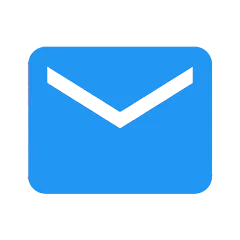

You won't like this app. It shows you a full screen ad every time you open an email instead of the email you want to see. Then you have to close the app and reopen it to see that email which now shows as being read. Once an email shows as being read you can see it without an ad being shoved in your face. If you delete an email it's gone forever because it doesn't go into the trash folder. Whenever you open the trash folder always it shows as loading but nothing ever goes there, it's empty.

Incoming mail doesn't show up until the next day. Makes it impossible to use if your business' customers needs are time sensitive. Also even after setting notifications up they don't work. If you're using cPanel and you don't need to have you incoming emails the day you get them it's ok I guess but not very good.

Inbox messages does not appear. You have to go into a message and swipe to see other messages you have missed.