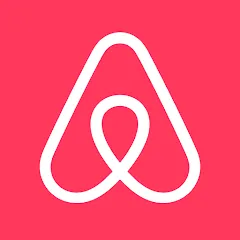The Avis Car Rental App is a convenient tool designed to streamline the process of renting a vehicle. As a part of Avis, a well-established car rental service, the app aims to offer users a seamless and efficient rental experience. With a user-friendly interface and various features, it caters to both frequent travelers and occasional renters.

Cannot retrieve invoice because the keyboard is hidden when it asks for reservation number, hence it's impossible to enter anything, impossible to retrieve. Useless. Also restricts passwords to include special characters but it does not say what's wrong. I have very long randomly generated strong password, yet it shows as weak. These extra restrictions actually limit the entropy. Very slow to load, the "next" and similar buttons are disabled if the cursor is in textfield. Designed by idiots

Account charged 3 times for the full amount without successful booking. Every attempt to book would result in an error message. This should not be possible by design. The only customer service available was a ChatBot, which of course did not provide any assistance. At the moment I have no idea how to retrieve my money.

The website is much better, app does not work for certain locations. Try Dublin Airport, app shows only 1 car available, but the website shows a whole long list of cars. App worked well when travelling in the USA. Perhaps not developed for Europe?