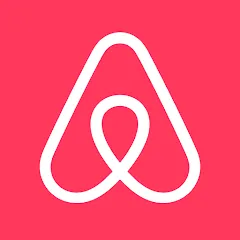Flightradar24 is an advanced flight tracker mobile application that lets you monitor air traffic in real-time from anywhere in the world. With a simple tap on your screen, you can view a wealth of information about flights globally, including flight paths, speed, altitude, and departure and arrival times. Loved by both aviation enthusiasts and regular travelers, it offers unparalleled insight into the world of air travel. This incredibly useful app brings flight tracking to your fingertips, transforming your device into an air traffic radar.
Features of Flightradar24 App
1. Real-Time Flight Tracking: Flightradar24 allows you to track flights in real-time with extensive coverage across the globe.
2. Detailed Flight Information: Get extensive details such as speed, altitude, aircraft type, and more.
3. Flight History: The app allows users to access data of previous flights, a great tool for analyzing air travel patterns.
4. Augmented Reality View: By pointing your device at the sky, you can identify planes overhead with detailed flight information.
5. Arrival & Departure Boards: Get access to live arrival and departure boards for any airport in the world.
6. 3D Flight View: Experience what pilots see in real-time with the app's 3D cockpit view feature.
7. Weather Overlay: The app provides weather updates that can affect flights, helping travelers to plan better.
8. Custom Alerts: Set up custom alerts for specific flights to stay informed about any changes.
9. Airport Traffic Pattern: See inbound and outbound traffic for each airport, helping to avoid crowded airports.
Pros of Flightradar24 App
● Real-Time Tracking: The app's strength lies in its real-time flight tracking capabilities, providing up-to-the-minute details.
● Extensive Details: From speed to altitude, the Flightradar24 app provides a comprehensive flight summary.
● Global Coverage: Regardless of your location, you can monitor air traffic worldwide.
● Useful Alerts: You can customize alerts to stay updated on specific flight changes.
● Innovative Features: Features like 3D Flight View and Augmented Reality View set it apart from other flight tracking apps.
Cons of Flightradar24 App
● Data Accuracy: While generally accurate, some users have reported occasional discrepancies in the flight data.
● Requires Internet: The app requires a stable internet connection to function, which can be a problem in areas with poor network connectivity.
● May Drain Battery: Constant use of the app, particularly the Augmented Reality feature, can deplete your device's battery quickly.
● Premium Features: Some valuable features, like ad-free experience and more detailed information, are only available with a paid subscription.
● Learning Curve: Navigating the wealth of information provided by the app may be challenging for new users.
Functions of Flightradar24 App
1. Track Flights: The primary function of the Flightradar24 app is to offer real-time tracking of flights globally.
2. Analyze Flight History: By offering data from past flights, it allows users to observe patterns in air travel.
3. Identify Overhead Aircraft: With the Augmented Reality View feature, users can identify planes flying overhead.
4. Monitor Airport Traffic: It helps users avoid crowded airports by showcasing inbound and outbound traffic patterns.
5. Keep Updated with Alerts: The app allows users to set custom alerts to stay informed about specific flights.
6. Examine Flight Details: Users can delve into extensive flight details, including aircraft type, speed, and altitude.
7. View Weather Updates: It offers weather overlays to aid in travel planning.
8. Enjoy 3D Cockpit View: The app brings the pilot’s perspective to users with its unique 3D cockpit view.
9. Access Live Boards: Flightradar24 provides live arrival and departure boards for airports worldwide.
How to Use Flightradar24 App?
1. Download and Install: First, download the Flightradar24 app from the App Store or Google Play Store and install it on your device.
2. Open the App: Tap on the Flightradar24 icon to launch the application. You'll see a world map dotted with aircraft.
3. Track a Flight: To track a specific flight, enter the flight number in the search bar at the top. The app will show the flight's current location, speed, and altitude.
4. View Flight Details: Click on any aircraft icon on the map to access detailed information about that flight.
5. Use Augmented Reality: For AR view, point your device at the sky. The app will identify planes overhead with their flight details.
6. Check Airport Traffic: Enter the airport's name in the search bar to view its arrival and departure boards and traffic patterns.
7. Set Alerts: Navigate to the Alerts tab, and set custom notifications for specific flights.
8. View Weather Overlay: Click on the weather icon to see the current weather conditions that may affect flights.
9. Explore 3D View: For a unique experience, tap on the 3D button while tracking a flight to view its path from a cockpit perspective.

Generally a very well rounded and highly functional app. Performance drags right down and starts crashing other apps for me when I zoom out and it tries to update hundreds of flight locations at once. My suggestion is to have a user-defined maximum number of flights plotted at any one time, obviously it would be hard to know which ones to choose to show but when I zoom out I'm usually trying to see a particular flight's path and not as interested in all the others, so I don't mind which ones.

Predatory ads that can't even be clicked to prevent users from clicking the X. what happened? Used to be good, started starving for ads and since it's been a beat down of an experience trying to view what used to be easy. My favorite is the full screen popup ad that opens with the app, just to make you click it as you're trying to find the plane overhead. There's ZERO reason for the predatory ads, it used to be freemium, now it's a slog to look at.

10/30 update: Idk why this app takes forever to boot up now? It used to be very fast. Also, I still can no longer read the full name of the airline an aircraft is from. It just cuts off now. It will say something like "United States - Metropolitan...." and I cant see the rest! Please fix... I'm a plane spotter trying to fill out the rest of my album, and this makes it difficult to identify certain planes. And when alerts go off I usually miss the plane because the app won't open fast enough!