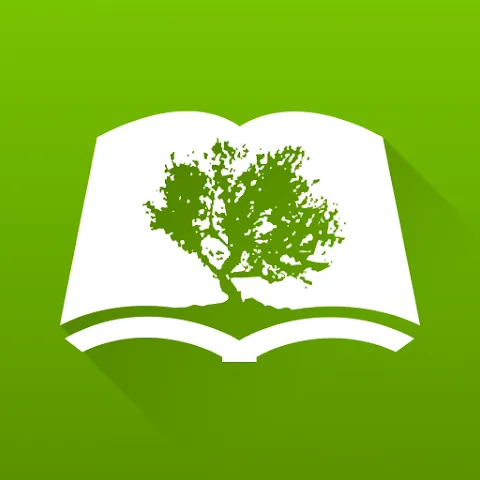
In today’s digital age, many people seek convenient ways to engage with their faith and study religious texts. The Olive Tree Bible App is a prominent tool designed to facilitate Bible study and spiritual growth through a range of digital features. Developed by Olive Tree Bible Software, this app offers a comprehensive suite of tools and resources for Bible readers and scholars. This article provides a detailed overview of the Olive Tree Bible App, examining its features, benefits, drawbacks, functions, and usage tips.
Features of the Olive Tree Bible App
1.Extensive Bible Versions: The Olive Tree Bible App provides access to a wide range of Bible translations and versions, including popular ones like the King James Version (KJV), New International Version (NIV), English Standard Version (ESV), and many others. Users can switch between different translations easily for comparative study.
2.Study Resources: The app includes a variety of study resources such as commentaries, dictionaries, encyclopedias, and lexicons. These tools aid in deeper understanding and interpretation of biblical texts, making it suitable for both casual readers and serious scholars.
3.Highlighting and Note-Taking: Users can highlight passages and make notes within the app. This feature is valuable for personal reflection and for keeping track of insights during study sessions. Notes and highlights are easily accessible and can be organized for future reference.
4.Reading Plans: The app offers a selection of reading plans and devotionals that guide users through daily Bible readings, helping them stay consistent in their study and spiritual practice. These plans can be customized to fit personal schedules and preferences.
5.Bible Study Tools: Advanced tools such as parallel text comparison, word studies, and original language tools (Hebrew and Greek) are available. These tools enhance the study experience by providing deeper insights into the text.
6.Sync Across Devices: The app supports synchronization across multiple devices, ensuring that users can access their notes, highlights, and reading plans from any device where the app is installed.
7.Offline Access: Users can download Bible versions and study resources for offline use, making it possible to study and read without an internet connection.
Pros of the Olive Tree Bible App
1.Comprehensive Resource Library: The app’s extensive library of Bible versions and study materials offers users a robust set of tools for in-depth Bible study. This wide array of resources supports various levels of study, from basic reading to advanced theological research.
2.Customizable Experience: Features like highlighting, note-taking, and reading plans allow users to tailor their study experience to their personal needs and preferences. This customization enhances user engagement and learning.
3.Advanced Study Tools: The inclusion of advanced tools for parallel text comparison and original language study is beneficial for users seeking a deeper understanding of biblical texts. These tools cater to both casual readers and serious scholars.
4.Cross-Platform Synchronization: The ability to sync data across multiple devices ensures a seamless experience, allowing users to pick up their study where they left off on any device.
5.Offline Access: Downloading resources for offline use ensures that users can access their Bible and study materials anytime, even without an internet connection.
Cons of the Olive Tree Bible App
1.Cost of Premium Resources: While the app itself is free, many advanced study resources and Bible versions are available only through in-app purchases. These premium resources can be expensive, potentially limiting access for users on a budget.
2.Complexity for New Users: The app’s array of features and tools can be overwhelming for new users who may find it challenging to navigate and utilize all the available options effectively.
3.Occasional Sync Issues: Some users have reported occasional issues with synchronization between devices, which can be frustrating if notes and highlights do not update as expected.
4.Interface Clutter: The app’s rich feature set can sometimes result in a cluttered interface, which may affect user experience, especially for those who prefer a simpler, more streamlined design.
How to Use the Olive Tree Bible App?
1.Download and Install: Start by downloading the Olive Tree Bible App from the App Store (for iOS devices) or Google Play Store (for Android devices). Install the app on your smartphone or tablet.
2.Set Up Your Account: Open the app and create an account or log in if you already have one. This will allow you to sync your data across devices and access personalized features.
3.Explore the Library: Browse the app’s library to find available Bible versions and study resources. Download any versions or materials you wish to use. Note that some resources may require purchase.
4.Customize Your Study: Set up your reading plans and customize your study experience by choosing highlight colors, note-taking options, and any additional study tools you want to use.
5.Use Study Tools: Take advantage of the app’s advanced study tools, such as parallel text comparisons and original language resources, to enhance your understanding of the Bible.
6.Sync and Access Offline: Sync your notes and highlights across devices and download resources for offline access to ensure that you can study anytime, anywhere.
7.Regular Use: Incorporate the app into your daily or weekly study routine by following reading plans and utilizing the study tools to deepen your engagement with the Bible.
8.In summary, the Olive Tree Bible App is a powerful tool for Bible study, offering a wealth of features and resources designed to enhance users' understanding and engagement with biblical texts. Its comprehensive library, customizable study options, and advanced tools make it suitable for a wide range of users, from casual readers to serious scholars.
However, users should be aware of potential drawbacks such as the cost of premium resources and the complexity of the interface. By understanding its features and following the outlined usage tips, users can effectively leverage the Olive Tree Bible App to enrich their spiritual and scholarly pursuits.