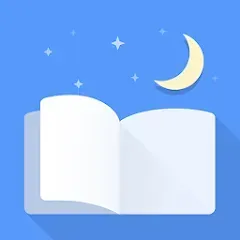Himalaya: Stories and Courses is a versatile mobile application designed to offer a broad range of audio content, including stories, courses, podcasts, and more. Aimed at providing users with a rich listening experience, the app caters to various interests and learning preferences. Whether you're looking to dive into a new educational course, listen to engaging stories, or catch up on the latest podcasts, Himalaya aims to be a one-stop platform. This article explores the app’s features, pros and cons, functions, and provides a guide on how to use it effectively.
Features of Himalaya: Stories and Courses
1.Diverse Audio Content: Himalaya provides a wide array of audio content, including podcasts, stories, courses, and motivational talks. This diversity ensures that users have access to a broad spectrum of topics and genres.
2.Original Content: The app offers exclusive content created by popular hosts and creators. This includes unique stories and specialized courses not available on other platforms.
3.Personalized Recommendations: Himalaya uses algorithms to suggest content based on user preferences and listening history. This feature helps users discover new topics and creators that align with their interests.
4.Offline Listening: Users can download episodes and courses for offline listening. This feature is particularly useful for those who want to enjoy content without an active internet connection.
5.Course Structure: For educational content, Himalaya provides structured courses with multiple episodes or lessons, allowing users to follow along systematically and track their progress.
6.Audio Quality Control: The app offers high-quality audio streaming and playback options. Users can adjust playback speed and set sleep timers for a customized listening experience.
7.User Profiles and Playlists: Users can create personal profiles and organize their favorite content into playlists. This feature helps in managing and accessing preferred shows and episodes easily.
8.Interactive Features: Himalaya includes options for users to interact with content creators, such as leaving comments, participating in discussions, and engaging with community content.
9Cross-Platform Access: The app is accessible on multiple devices, including smartphones, tablets, and computers, ensuring a seamless experience across different platforms.
Pros of Himalaya: Stories and Courses
1.Variety of Content: The app’s extensive range of audio content, including podcasts, stories, and courses, caters to diverse interests and learning needs.
2.Exclusive Content: Himalaya features original content that can’t be found on other platforms, providing unique listening experiences.
3.Personalization: The app’s recommendation engine helps users discover content that aligns with their interests, enhancing the overall experience.
4.Offline Accessibility: The ability to download content for offline listening is a major advantage, especially for users who are frequently on the go or have limited internet access.
5.High-Quality Audio: The app provides high-quality audio streaming and playback options, including adjustable playback speed and sleep timers.
6.Educational Value: The structured courses and educational content offer valuable learning opportunities in a variety of subjects.
7.Cross-Platform Support: Accessing the app on different devices ensures a consistent and flexible listening experience.
Cons of Himalaya: Stories and Courses
1.Subscription Costs: While the app offers a free tier, many features and premium content require a subscription. This can be a drawback for users who prefer free services.
2.Content Overlap: Some of the content available on Himalaya may overlap with other podcast platforms, which could limit the perceived uniqueness of the offerings.
3.User Interface Complexity: New users might find the app’s interface complex due to the range of features and content categories. It may take time to become familiar with all the options.
4.Limited Free Content: Free users might experience limitations in accessing certain exclusive or high-demand content, which could impact the overall experience.
5.Ads and Promotions: The free version of the app may include ads and promotional content, which can interrupt the listening experience.
Functions of Himalaya: Stories and Courses
1.Browse and Discover: Users can browse through a wide range of categories, including stories, courses, and podcasts, to discover new content based on their interests.
2.Search and Filter: The app includes robust search and filter options, allowing users to find specific episodes, topics, or creators quickly.
3.Download for Offline Use: Users can download their favorite episodes or courses for offline listening, making it convenient to enjoy content without an internet connection.
4.Create Playlists: Users can organize their favorite content into personalized playlists for easy access and management.
5.Track Progress: For courses, users can track their progress through different lessons or episodes, helping them stay organized and on track with their learning goals.
6.Adjust Playback: The app allows users to control playback speed, set sleep timers, and adjust audio quality to suit their preferences.
7.Engage with Creators: Users can interact with content creators through comments and community features, fostering engagement and discussion.
8.Manage Subscriptions: The app provides options to manage subscriptions, including upgrading to premium plans for additional features and content.
How to Use Himalaya: Stories and Courses
1.Download and Install: Begin by downloading the Himalaya app from the App Store (for iOS devices) or Google Play Store (for Android devices). Install the app and open it.
2.Create an Account: Sign up for an account using your email address or social media credentials. Creating an account allows you to save your preferences, playlists, and downloaded content.
3.Browse Content: Explore the app’s content library by browsing categories or using the search function to find specific topics or creators. The app’s recommendations can also help you discover new content.
4.Download for Offline Listening: To listen offline, select the content you want to download and tap the download button. This will save the content to your device for later use.
5.Create Playlists: Organize your favorite content into playlists by selecting episodes or courses and adding them to a new or existing playlist.
6.Adjust Playback Settings: Use the playback controls to adjust speed, set sleep timers, or modify audio quality according to your preferences.
7.Track Course Progress: If you’re following a structured course, monitor your progress through the app’s course tracking features to stay on track with your learning.
8.Engage and Interact: Participate in discussions, leave comments, and interact with content creators and other users to enhance your engagement with the content.
9.Manage Subscriptions: If you choose to upgrade to a premium subscription, manage your plan and billing through the app’s subscription settings.
Himalaya: Stories and Courses is a comprehensive audio platform that offers a wide range of content, including podcasts, stories, and educational courses. With its diverse content library, personalized recommendations, and offline listening capabilities, the app caters to a broad audience seeking both entertainment and learning opportunities. While the app’s subscription model and potential interface complexity may present challenges, its extensive features and high-quality audio make it a valuable tool for anyone looking to enhance their listening experience. By understanding its features and functions, users can make the most of what Himalaya has to offer and enjoy a rich and engaging audio experience.