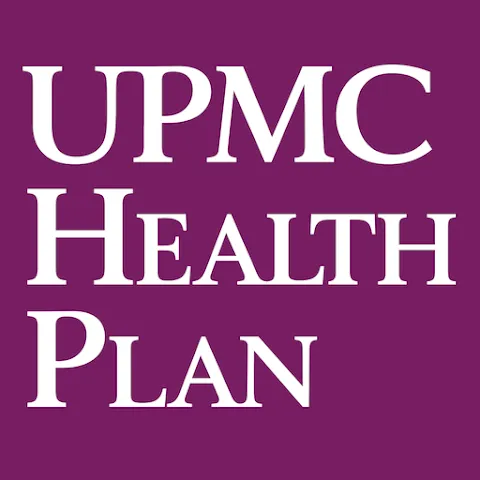The Calm app is a popular mobile application designed to promote relaxation, mindfulness, and better sleep. With a user-friendly interface and a variety of features, Calm aims to help users reduce stress and improve their overall mental well-being. This app offers tools for guided meditations, sleep stories, and music tracks, making it a comprehensive solution for anyone looking to enhance their daily routine with moments of calm and tranquility.
Features of Calm
- Guided Meditations: A wide selection of guided meditations tailored for various needs such as anxiety reduction, stress management, and personal growth.
- Sleep Stories: Soothing bedtime stories designed to help users fall asleep faster and enjoy a restful night's sleep.
- Music and Soundscapes: An extensive library of calming music and nature sounds to aid relaxation and concentration.
- Daily Calm: A new meditation session added daily, focusing on different themes to keep the experience fresh and engaging.
- Mindfulness Programs: Structured courses aimed at building mindfulness skills over time.
- Breathing Exercises: Quick exercises designed to help users center themselves and reduce anxiety in just a few minutes.
Pros & Cons of Calm
Pros:
- Extensive library of resources catering to various aspects of mental health and wellness.
- User-friendly interface that makes navigation easy for users of all ages.
- High-quality content produced by experienced professionals in the field of mindfulness and mental health.
- Regular updates with new content to keep users engaged.
- Supports sleep improvement, which can lead to better overall health.
Cons:
- Premium subscription can be expensive for some users, limiting access to content.
- Some users may find the app overwhelming due to the vast amount of content available.
- Limited functionality in the free version, requiring a subscription for full access.
- Not all meditations and stories may resonate with every user, leading to potential dissatisfaction.
Functions of Calm
- Personalized Experience: Users can set preferences and goals to receive tailored recommendations based on their interests and needs.
- Progress Tracking: The app allows users to track their meditation streaks and progress over time, encouraging consistency.
- Offline Access: Users can download content for offline use, making it convenient for travel or situations with limited internet access.
- Community Features: Access to forums and community discussions for shared experiences and motivation.
- Reminders: Users can set reminders to practice mindfulness and meditation, fostering a routine.
How to Use the Calm App
- Download the App: Available for both iOS and Android devices, download Calm from the App Store or Google Play Store.
- Create an Account: Sign up for a free account or choose a premium subscription to access more content.
- Explore the Library: Navigate through the various sections such as meditation, sleep stories, and music to find what suits you best.
- Set Goals: Identify your objectives, whether it’s reducing anxiety, improving sleep, or enhancing mindfulness.
- Start a Session: Choose a meditation or sleep story and follow the instructions to guide you through the process.
- Track Your Progress: Use the progress tracking feature to monitor your meditation streaks and achievements.
- Engage with the Community: Join forums and discussions to share experiences and gain insights from other users.