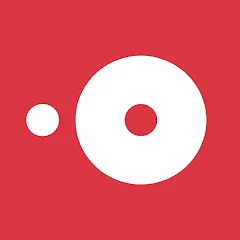
The OpenTable app is a leading platform for making restaurant reservations online. It connects diners with thousands of restaurants worldwide, allowing users to discover dining options, read reviews, and secure a reservation in just a few taps. Available on both iOS and Android, OpenTable simplifies the dining experience by enabling users to explore menus, book tables, and even manage dining preferences from their mobile device.

This app works well. However, there is one irritating issue, it cannot focus on a locality when showing the possible restaurants. It does not help if the app keeps showing me restaurants that are one to two hours away, and, worse yet, intermingling them with some local restaurants. I ended up finding restaurants using different ways. It will be more helpful if this app allows the user to set a maximum distance from a specific area so the search can be more useful.

The app works great for booking reservations, but it's also really easy to forward information to other people. Joining your reservation and changes can be made easily through the app. I've had fantastic response when using OpenTable to message the restaurant. Sometimes it's hard to get through on a telephone line, but the messaging usually gets a fast response.

The app has become less user friendly. The error messages are not clear. It is frustrating to use an app that gives error messages that are vague, or unrelated to the problem. If I missed a field tell me I missed a field- not that the app can't contact the server. This happened twice and I didn't see the missing field because the keypad was blocking it. I'm only relating this experience to help improve the app. I do like the purpose of the app and I find it very useful especially when I trave